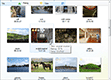Better Thumbnail Browser Documentation
Better Thumbnail Browser Features |
|
Overview
What this documentation covers; list Better Thumbnail Browser
features
Quick Start
Step-by-step tutorial for using Better ListView in your
application
Using the Control
Basic usage of Better Thumbnail Browser
Layout
Element and element part sizes and padding, multi-line text, image
border
Loading Thumbnails
Loading images from a folder on disk or using custom loader
class.
Text Formatting
Text alignment and trimming
Features Inherited from Better ListView |
|
Background Image
Image on the control background, setting its layout and
opacity
Check Boxes
Enabling two and three state check boxes on items
Collections
Working with collections of columns, items, sub-items,
groups
Columns
Hiding, resizing and reordering column headers
Context Menus
Displaying context menus on the control, column headers, groups
and items
Data Binding
Complex binding of custom list-based data to the
control
Drag and Drop
Setting-up Drag and Drop functionality and effects
Empty Text
Displaying customized text on empty list
Focusing Elements
How items, sub-items and groups can be focused and how to detect
focus changes
Groups
Working with item groups
Hit Test
Getting info for cursor position in the control
Insertion Mark
Specifying insertion mark location and apperance
Item Reordering
Changing item order automatically with Drag and Drop
Items
Working with ListView items
Label Editing
Inline editing of items and sub-items
Multi-line Items
Setting up items with multiple lines of text
Owner Drawing
Custom drawing over the control and its parts
Performance
Understanding Better ListView performance settings
Saving and Loading ListView Content
Storing and retrieving items and groups in binary or XML
format
Searching Items
Item searching by typing or programmatically
Serialization
Overview of Better ListView serialization capabilities
Sorting Items
Ordering items with multiple columns and custom
comparers
Sub-items
Working with sub-items which are attached under items
Tooltips
Displaying customized tooltips on control and its parts
Views
Ways of displaying items, detecting view change
| Better Thumbnail Browser Documentation | Copyright © 2010-2012 ComponentOwl.com |