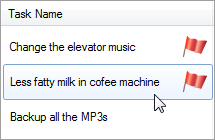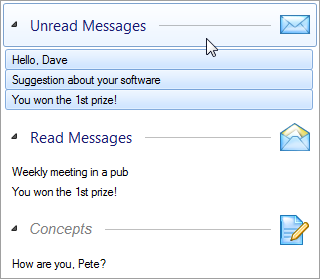Better ListView 2.9.0 now supports more customizable image alignment. For example, images can be aligned on the right part of item:
The alignment can be set separately on every sub-item (using AlignImageHorizontal and AlignImageVertical properties).
Moreover, the right-aligned images can be used in column headers and groups:
The alignment of images is similar to that of text. Every image has its frame, which can be possibly larger than the image itself. In such case, the image needs to be further aligned within the frame. This has been done automatically by centering the image within frame, but now you have full control over the alignment.