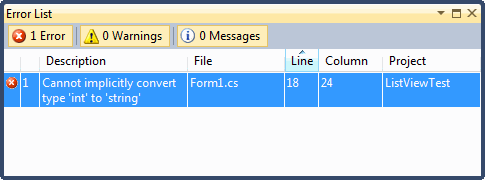We’ve managed to improve performance of Better ListView 2.1 significantly. There are some raw results for Better ListView filled with 10 000 items, each with 10 sub-items:
| Better ListView 2.0 | Better ListView 2.1 | |
| load 10K items | 3.5 s | 0.8 s |
| item expand/collapse | 2 s | 0.04 s |
Some other expensive operations (e.g. column-resizing) can now be done smoothly even for a very large number of items.
We will come with detailed analysis on release of the version 2.1.
To our excitement, it is now even faster than Visual Studio Error List, which uses a kind of ListView control with multi-line items:
Some customers asked us how to do certain things they were accustomed to do in .NET ListView. We found that many users of the .NET ListView use specific constructors, methods and properties provided by accompanied classes, e.g.:
- ListViewItem.ctor(string, int, ListViewGroup)
- ListViewSubItem.ResetStyle()
- CheckedListViewItemCollection.IndexOfKey(string)
Since Better ListView supports virtually all the features of original .NET ListView, we are implementing all of these members to make user’s transition from ListView to Better ListView as easy as possible.
The new version will contain extended documentation with a quick start tutorial with real-world use cases (e.g. “How to set-up Drag and Drop”).
Finally, we inspected the source code XML documentation with StyleCop tool to make sure everything is properly commented. We are extremely diligent about the code quality and its (re)usability which is certainly an interest of almost everyone using code of a 3rd party component.